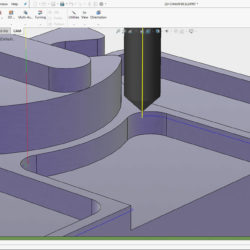Delete Face: Use It or Lose It?
Three Different Parts of the Delete Face Feature in Solidworks: The Three-headed Monster
 Delete Face, (*which leaves an open wound – turns it from a solid to a surface)
Delete Face, (*which leaves an open wound – turns it from a solid to a surface)- Delete and “Patch”. For example, when using Delete and Patch in a radius situation (my go-to command) it takes the surrounding two surfaces that are being deleted (around the fillet) and extends these surfaces – trims, knits them and maintains the solid model integrity; turning them into a sharp corner. All-in-one command. (See Exhibit 1, right).