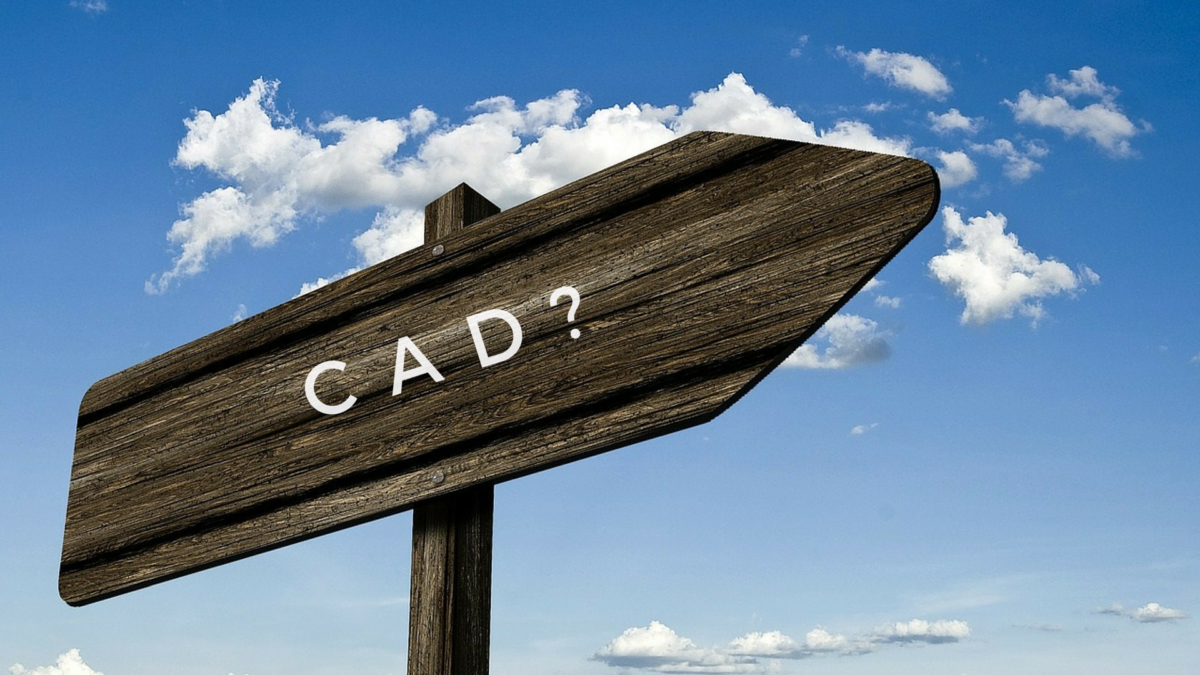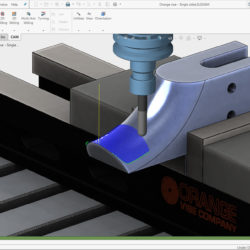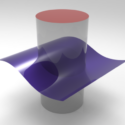For Kids Only: Ironman Reactor 3D Printout
From Napkin Sketch to 3D Printed Object! Last year, a client brought me a project he sketched out on a napkin for an event in which his daughter needed a costume. We worked together from his design idea, preferred colors and files to make a customized Ironman reactor harness. For the finish, my client used Read more about For Kids Only: Ironman Reactor 3D Printout[…]


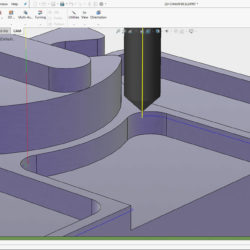
 Delete Face, (*which leaves an open wound – turns it from a solid to a surface)
Delete Face, (*which leaves an open wound – turns it from a solid to a surface)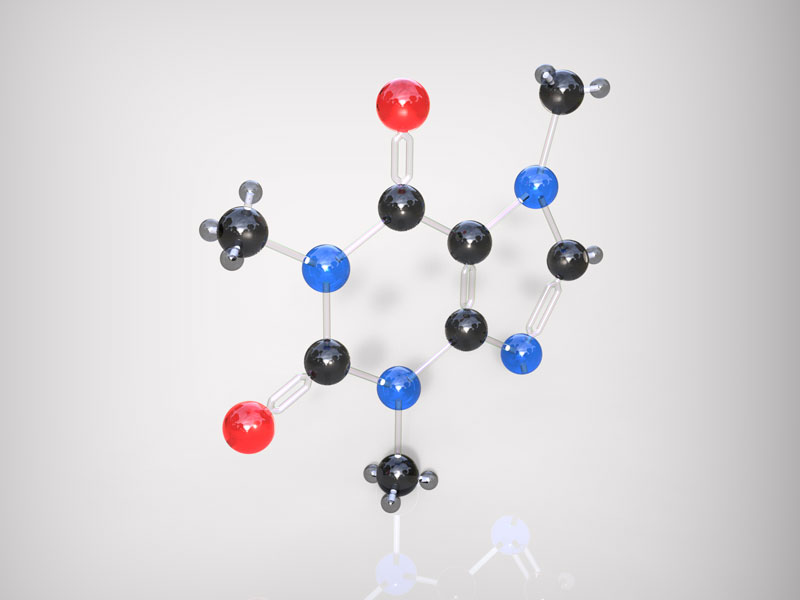
 Back to life. Back to reality.
Back to life. Back to reality.

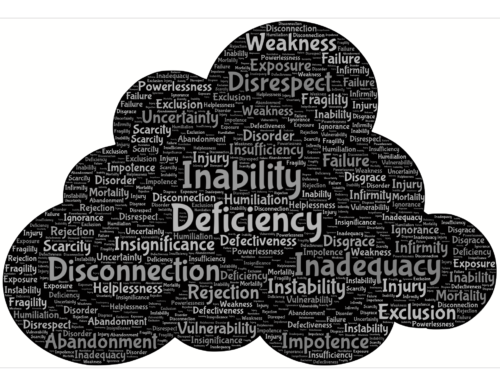
 am also asked the same question frequently by others. The answer is always a simple one……Dare to Dream.
am also asked the same question frequently by others. The answer is always a simple one……Dare to Dream.